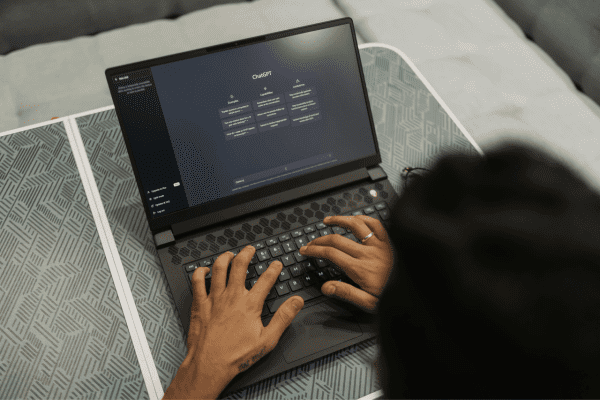
Manually grading exams can be tiring and take up a lot of time, especially when you have a stack of papers piling up. It is easy to miss things when you are going through so many answers, and keeping track of everything can feel overwhelming but what about an automated exam grading system? doesn’t that sound like the way of the future? GRAiDY is a software designed to take the load off teachers by automating this process, saving time and energy.
What is GRAiDY?
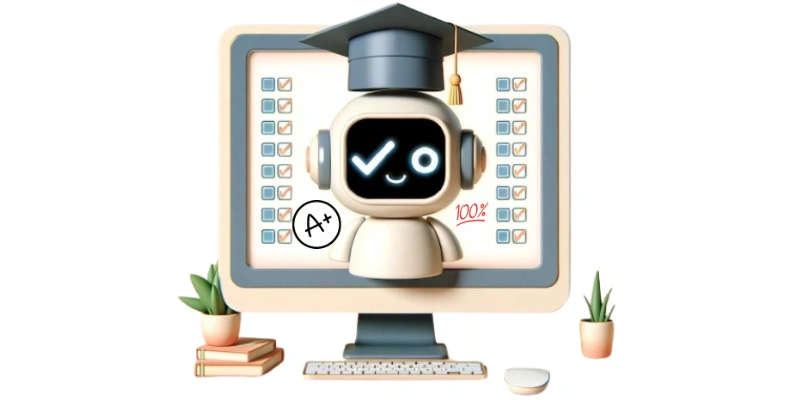
GRAiDY is an automated grading system that utilises artificial intelligence to evaluate exams, including both multiple-choice and essay questions. One of its standout features is its adaptability. Not only does GRAiDY expedite the grading process, but it also enhances accuracy by minimising human error. Additionally, teachers can conveniently monitor student progress and identify trends in performance, saving them hours of sorting through papers.
Customising GRAiDY for Different Subjects
Now, let us talk about customisation. Every subject is unique, and grading methods that work for one might not be as effective for another. That is why customising GRAiDY for different subjects is super important. A math exam with clear, right-or-wrong answers needs a different approach than grading an English essay, where things are more subjective.
- Subject-Specific Grading Criteria – GRAiDY can be tailored to fit the specific grading criteria for each subject. For example, a history exam might focus on the accuracy of dates and facts, while a creative writing exam, would evaluate creativity, grammar, and coherence.
- Tweaking Algorithms for Accuracy – The algorithms behind GRAiDY are designed to adapt, ensuring accuracy in grading relevant to each subject. Adjustments can help recognise patterns in student responses or emphasise specific factors based on subject priorities.
Tips for Customising GRAiDY Effectively
To get the most out of GRAiDY, it is vital to understand the nuances of each subject. Not all subjects are graded the same way, and that is where customisation shines. Here are a few tips to help you effectively tailor the software to your needs:
- Know Your Subject – The more you understand about what makes a subject unique, the easier it will be to customise GRAiDY for it. Take the time to think about what specific criteria need to be met for a good grade in that subject. What is most important for student success?
- Collaborate with Teachers – Work closely with educators who have experience in the subjects you are grading. They know best what to look for and can provide valuable insights into how GRAiDY should be set up. By getting their input, you will make sure the software is grading the way a teacher would.
- Test and Refine – Once you have customised GRAiDY for a particular subject, run a few tests. See how it grades compared to manual grading. You might need to make a few tweaks to get it just right, but that is part of the process.
What Lies In The Future for Automated Exam Grading?
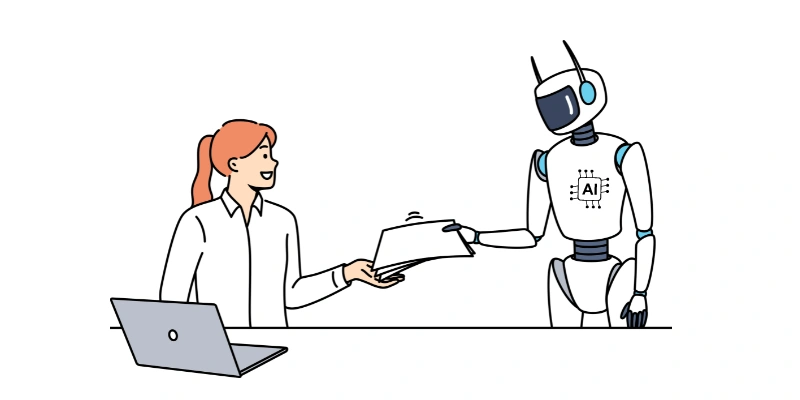
There is a lot of exciting potential for GRAiDY. The software will likely continue evolving, offering even more options for customisation. There is also talk of integrating it with other educational technologies, which would make it even more powerful. Of course, like any tech, it is not perfect, and there will be challenges to address, but the possibilities are pretty exciting.
In conclusion, GRAiDY provides an excellent solution for automating exam grading, particularly when tailored for various subjects. It saves time, minimises errors, and allows teachers to concentrate more on teaching rather than paperwork. If you have not already, consider trying GRAiDY. It is pivotal for anyone looking to simplify the grading process and is a prime example of how technology is positively transforming education.
Lesna Naidoo is an energetic office manager at Custom Group.tech. She is passionate about content creation and regularly shares insights through weekly blogs. Her focus is on helping businesses enhance efficiency and build lasting customer relationships.